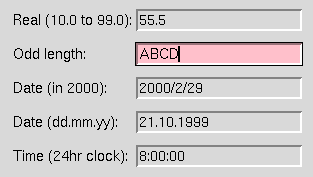
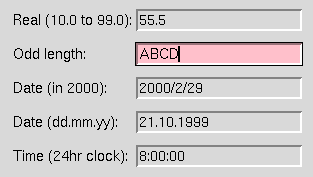
Pmw.EntryField() - entry widget with validation
An entry field contains an entry widget with optional validation of various kinds. Built-in validation may be used, such as integer, real, time or date, or an external validation function may be supplied. If valid text is entered, it will be displayed with the normal background. If invalid text is entered, it is not displayed and the previously displayed text is restored. If partially valid text is entered, it will be displayed with a background color to indicate it is in error. An example of partially valid real text is '-.', which may be the first two charactes of the valid string '-.5'. Some validators, such as date, have a relaxed interpretation of partial validity, which allows the user flexibility in how they enter the text.
Validation is performed early, at each keystroke or other event which modifies the text. However, if partially valid text is permitted, the validity of the entered text can be checked just before it is to be used, which is a form of late validation.
Minimum and maximum values may be specified. Some validators also accept other specifications, such as date and time formats and separators.
Validation is performed by a function which takes as its first argument the entered text and returns one of three standard values, indicating whether the text is valid:
invoke() is called. The default is None.
The validate_function is used to implement the validation and the stringtovalue_function is used to convert the entry input into a value which can be compared with the minimum and maximum limits. These functions are as described for the validate option.
If either of these is not given as a function, it is assumed to be the name of one of the other extra validators or one of the standard validators. The alias search is performed when the validate option is configured, not when the extravalidators option is configured or when the validate function is called.
If the name of one of the extra validators is the same as one of the standard validators, the extra validator takes precedence. The default is {}.
setentry(). The default
is self.bell.
If None, a label component is not created. The default is None.
setentry(). The default is None.
The most general way to specify the validate option is as a dictionary. The kind of validation is specified by the 'validator' dictionary field, which may be the name of one of the standard validators described below, the name of a validator supplied by the extravalidators option, a function or None. The default is None.
Any other dictionary fields specify other restrictions on the entered values. For all validators, the following fields may be specified:
If the dictionary contains a 'stringtovalue' field, it overrides the normal stringtovalue function for the validator. The stringtovalue function is described below.
Other fields in the dictionary (apart from the core fields mentioned above) are passed on to the validator and stringtovalue functions as keyword arguments.
If validate is not a dictionary, then it is equivalent to
specifying it as a dictionary with a single 'validator' field.
For example, validate = 'real' is equivalent to
validate = {'validator' : 'real'} and specifies real numbers without any
minimum or maximum limits and using '.' as the decimal point
character.
The standard validators accepted in the 'validator' field are:
int().
int(text, 16).
float(). This
validator accepts a 'separator' argument, which specifies
the character used to represent the decimal point. The
default 'separator' is '.'.
Pmw.timestringtoseconds().
This validator accepts a 'separator' argument, which
specifies the character used to separate the three fields.
The default separator is ':'. The time may be negative.
Pmw.datestringtojdn(). This validator accepts a
'separator' argument, which specifies the character used to
separate the three fields. The default is ':'. This
validator also accepts a 'fmt' argument, which is passed to
Pmw.datestringtojdn() to specify the desired ordering of the
fields. The default is 'ymd'.
If 'validator' is a function, then it will be called whenever
the contents of the entry may have changed due to user action or
by a call to setentry(). The function is called with at least
one argument, the first one being the new text as modified by the
user or setentry(). The other arguments are keyword arguments
made up of the non-core fields of the validate dictionary.
The validator function should return Pmw.OK, Pmw.ERROR or Pmw.PARTIAL as described above. It should not perform minimum and maximum checking. This is done after the call, if it returns Pmw.OK.
The 'stringtovalue' field in the dictionary may be specified as the name of one of the standard validators, the name of a validator supplied by the extravalidators option, a function or None.
The stringtovalue function is used to convert the entry input
into a value which can then be compared with any minimum or
maximum values specified for the validator. If the 'min' or
'max' fields are specified as strings, they are converted using
the stringtovalue function. The stringtovalue function is
called with the same arguments as the validator function. The
stringtovalue function for the standard number validators
convert the string to a number. Those for the standard alpha
validators return the length of the string. Those for the
standard 'time' and 'date' validators return the number of
seconds and the Julian Day Number, respectively. See
Pmw.stringtoreal(), Pmw.timestringtoseconds() and
Pmw.datestringtojdn().
If the validator has been specified as a function and no
'stringtovalue' field is given, then it defaults to the standard
python len() function.
If 'validator' is None, no validation is performed. However, minimum and maximum checking may be performed, according to the stringtovalue function. For example, to limit the entry text to a maximum of five characters:
Pmw.EntryField(validate = {'max' : 5})The validator functions for each of the standard validators can be accessed as:
Pmw.numericvalidator Pmw.integervalidator Pmw.hexadecimalvalidator Pmw.realvalidator Pmw.alphabeticvalidator Pmw.alphanumericvalidator Pmw.timevalidator Pmw.datevalidator
Whenever the validate option is configured, the text currently displayed in the entry widget is revalidated. If it is not valid, the errorbackground color is set and the invalidcommand function is called. However, the displayed text is not modified.
The default for validate is None.
set() method of the variable is called. If this
is not done in this case, the entry widget background will not be
set correctly.
setentry('').
setvalue() method.
class Demo:
def __init__(self, parent):
# Create and pack the EntryFields.
self._any = Pmw.EntryField(parent,
labelpos = 'w',
label_text = 'Any:',
validate = None,
command = self.execute)
self._real = Pmw.EntryField(parent,
labelpos = 'w',
value = '55.5',
label_text = 'Real (10.0 to 99.0):',
validate = {'validator' : 'real',
'min' : 10, 'max' : 99, 'minstrict' : 0},
modifiedcommand = self.changed)
self._odd = Pmw.EntryField(parent,
labelpos = 'w',
label_text = 'Odd length:',
validate = self.custom_validate,
value = 'ABC')
self._date = Pmw.EntryField(parent,
labelpos = 'w',
label_text = 'Date (in 2000):',
value = '2000/2/29',
validate = {'validator' : 'date',
'min' : '2000/1/1', 'max' : '2000/12/31',
'minstrict' : 0, 'maxstrict' : 0,
'fmt' : 'ymd'},
)
now = time.localtime(time.time())
self._date2 = Pmw.EntryField(parent,
labelpos = 'w',
label_text = 'Date (d.m.y):',
value = '%d.%d.%d' % (now[2], now[1], now[0]),
validate = {'validator' : 'date',
'fmt' : 'dmy', 'separator' : '.'},
)
self._time = Pmw.EntryField(parent,
labelpos = 'w',
label_text = 'Time (24hr clock):',
value = '8:00:00',
validate = {'validator' : 'time',
'min' : '00:00:00', 'max' : '23:59:59',
'minstrict' : 0, 'maxstrict' : 0},
)
self._comma = Pmw.EntryField(parent,
labelpos = 'w',
label_text = 'Real (with comma):',
value = '123,456',
validate = {'validator' : 'real', 'separator' : ','},
)
entries = (self._any, self._real, self._odd, self._date, self._date2,
self._time, self._comma)
for entry in entries:
entry.pack(fill='x', expand=1, padx=10, pady=5)
Pmw.alignlabels(entries)
self._any.component('entry').focus_set()
def changed(self):
print('Text changed, value is ' + self._real.getvalue())
def execute(self):
print('Return pressed, value is ' + self._any.getvalue())
# This implements a custom validation routine. It simply checks
# if the string is of odd length.
def custom_validate(self, text):
print('text: ' + text)
if len(text) % 2 == 0:
return -1
else:
return 1
![]()
Pmw 2.1 -
31 Dec 2020
- Home
Manual page last reviewed: 22 May 1998